In the era of remote work, the delineation between home and office blurs, making a well-equipped home office not just a luxury but a necessity. The right technology can transform a makeshift desk into a powerhouse of productivity and creativity. Yet, the market floods with gadgets and gizmos, each promising to be the panacea for all remote work woes. This article sifts through the noise, presenting a curated list of tech upgrades that promise to elevate your home office. From ergonomic solutions to connectivity enhancers, each recommendation is geared towards building a space that boosts efficiency and safeguards your health and well-being in a digitally driven world.
Contents
- 1 Ergonomic Seating Solutions
- 2 High-Performance Computers and Laptops
- 3 Seamless Connectivity Solutions
- 4 Advanced Monitors for Productivity
- 5 Smart Lighting and Environment Control
- 6 Noise-Cancelling Headphones and Microphones
- 7 Ergonomic Keyboards and Mice
- 8 Backup and Security Solutions
- 9 The Bottom Line
Ergonomic Seating Solutions

The cornerstone of any home office is the chair. As most find themselves glued to their seats for the better part of the day, investing in an ergonomic chair is not just wise; it’s imperative. These chairs are engineered to support the spine’s natural curvature, offering adjustable features to fit a wide range of body types. The difference between a standard chair and an ergonomic counterpart is not just felt in the comfort level but seen in the productivity and health benefits over time.
Choosing the right ergonomic chair, however, can be daunting. The market offers many options, from chairs with breathable mesh backs to those with plush, memory foam seats. Key considerations should include lumbar support, armrest adjustability, seat height, and tilt functionality. Brands like Herman Miller and Steelcase are often hailed for their quality and innovation in ergonomic design, but numerous budget-friendly options also provide substantial comfort and support for the everyday user.
High-Performance Computers and Laptops

The brain of the home office is undoubtedly the computer or laptop. A machine with a high-performance processor, ample RAM, and superior graphics capabilities is essential for graphic designers, video editors, and software developers. Even for those whose work is less demanding, a snappy, responsive computer can significantly enhance productivity, making tasks like browsing, email management, and document creation a breeze.
When selecting a computer, the choice between a desktop and a laptop boils down to one’s needs for power versus portability. Desktops typically offer more bang for your buck, allowing for easier upgrades and customization. On the other hand, laptops provide the flexibility to work from anywhere in the house or on the go. Apple’s MacBook Pro is renowned for its sleek design and powerful performance, while the Dell XPS and Lenovo ThinkPad series offer compelling Windows-based alternatives.
Seamless Connectivity Solutions

A fast and reliable internet connection is the lifeline of a home office. With the advent of Wi-Fi 6, the latest wireless networking technology, users can enjoy faster speeds, improved security, and better handling of multiple devices. For those in larger homes or with thicker walls, a mesh network system can ensure that no corner of the house suffers from weak signals.
Choosing the right router involves considering the size of the home, the number of devices connecting to the network, and any specific needs like gaming or 4K streaming. Features like Quality of Service (QoS) settings and prioritizing traffic to critical applications can be a game-changer for video conferencing and online collaboration tools. Netgear and Google Nest are popular for their robust performance and ease of setup, ensuring your home office is always connected to the world.
Advanced Monitors for Productivity
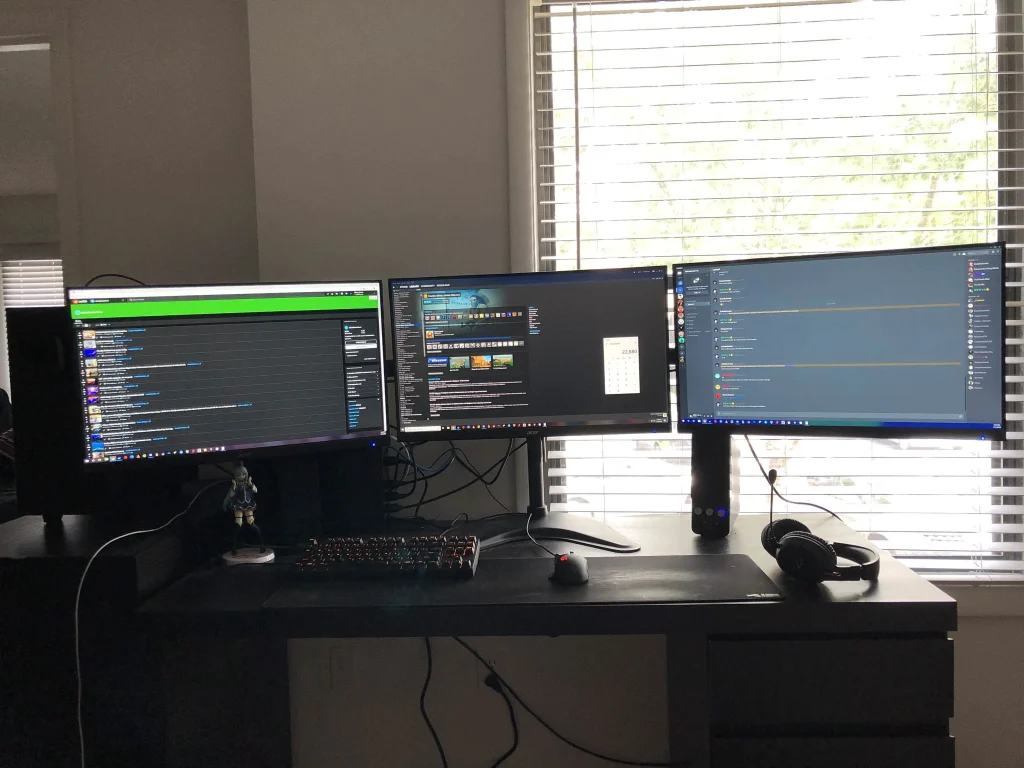
A high-quality monitor is a window to the digital world, and it can drastically affect how work is viewed and processed. Today’s monitors offer a vast landscape of pixels, with 4K resolution becoming the standard for crisp, clear images. Eye strain is a real concern for those who spend hours staring at the screen, making features like blue light filters and flicker-free technology critical.
Deciding between a single large monitor and a dual monitor setup is a matter of personal preference and job requirements. Creative professionals may benefit from the expansive workspace of a widescreen or ultrawide monitor, while those who multitask extensively might find a dual setup more efficient. Brands like Dell, Samsung, and LG offer a range of options, from affordable HD monitors to top-of-the-line 4K and curved displays, ensuring there’s something for every type of user.
Smart Lighting and Environment Control

Lighting plays a pivotal role in maintaining focus and energy levels. Smart lighting systems allow users to customize brightness and color temperature to match the natural progression of daylight, promoting better sleep cycles and overall well-being. Additionally, smart thermostats and air purifiers can help create an optimal working environment, regulating temperature and ensuring clean air to keep the mind sharp and alert throughout the workday.
Incorporating smart lighting into a home office setup goes beyond convenience; it’s about creating an environment that adapts to one’s work habits and preferences. Systems like Philips Hue offer extensive customization, allowing lights to be scheduled or adjusted remotely via smartphone apps. Similarly, smart thermostats like the Nest Thermostat learn your schedule and adjust temperatures accordingly, ensuring your office is always comfortable without wasting energy.
Selecting smart environmental controls should consider compatibility with existing smart home ecosystems. Many devices now support voice commands through platforms like Amazon Alexa, Google Assistant, and Apple HomeKit, making controlling your office’s ambiance easier without breaking focus from your work. Integrating smart air purifiers, such as those from Dyson, can further enhance air quality, filtering out pollutants and allergens that might impede cognitive function or lead to health issues over time.
Noise-Cancelling Headphones and Microphones

For many, the transition to a home office has introduced a new set of auditory distractions, from street noise to household activities. Noise-cancelling headphones have become indispensable, providing a bubble of tranquility to concentrate and work effectively. These devices use advanced technology to cancel out background noise, allowing for clearer audio during calls and meetings and more immersive focus when listening to music or engaging in deep work.
When selecting noise-cancelling headphones, comfort and battery life are as important as noise-cancellation quality. Models from Sony and Bose are often lauded for their balance of these features, offering plush ear cups and long-lasting power for extended use. A high-quality microphone is also crucial for ensuring clear communication during virtual meetings. Some headphones come equipped with built-in microphones that reduce noise. Still, standalone microphones can provide even greater clarity and professionalism, with options from brands like Blue Microphones and Shure catering to various budgets and technical requirements.
Ergonomic Keyboards and Mice

Repetitive strain injuries are a common complaint among those who spend hours typing and clicking. Ergonomic keyboards and mice are designed to reduce strain on the hands and wrists, promoting a more natural typing position and movement. These devices often feature split layouts, adjustable angles, and keys that require less force to press, minimizing fatigue and discomfort during long work sessions.
The market offers a variety of ergonomic keyboards and mice, from traditional designs to more innovative setups like vertical mice or compact, ortholinear keyboards. Logitech and Microsoft are leaders in this space, providing a range of options that cater to different preferences and ergonomic needs. It’s important to try out a few different styles to find what works best for your body and workflow, as the benefits of these devices are most pronounced when they align with your specific ergonomic requirements.
Backup and Security Solutions

In a world increasingly threatened by cyber-attacks and data breaches, protecting your work and personal information has never been more critical. A robust backup and security strategy ensures your data is safe from threats and easily recoverable during hardware failure or a security incident. Cloud storage services offer convenient off-site backups, while local backup solutions, such as external hard drives, provide an additional layer of security.
Selecting the right backup and security solutions involves evaluating the sensitivity of your data and the potential risks to your work. Services like Backblaze and Carbonite offer automated cloud backups, while security suites from Norton and Bitdefender provide comprehensive protection against viruses, malware, and phishing attacks. Balancing these solutions with strong password practices and regular software updates can create a fortress around your home office, safeguarding your digital domain against the myriad threats of the online world.
The Bottom Line
Upgrading your home office with the latest technology is not merely about chasing the newest gadgets but intentionally crafting a space that fosters productivity, comfort, and security. Each upgrade is crucial in optimizing your work environment, from ergonomic furniture to high-performance computers, seamless connectivity, and smart environmental controls. As remote work continues to evolve, equipping your home office with these tech essentials ensures that you’re prepared to meet the demands of the digital age, all while protecting your well-being and professional growth.


